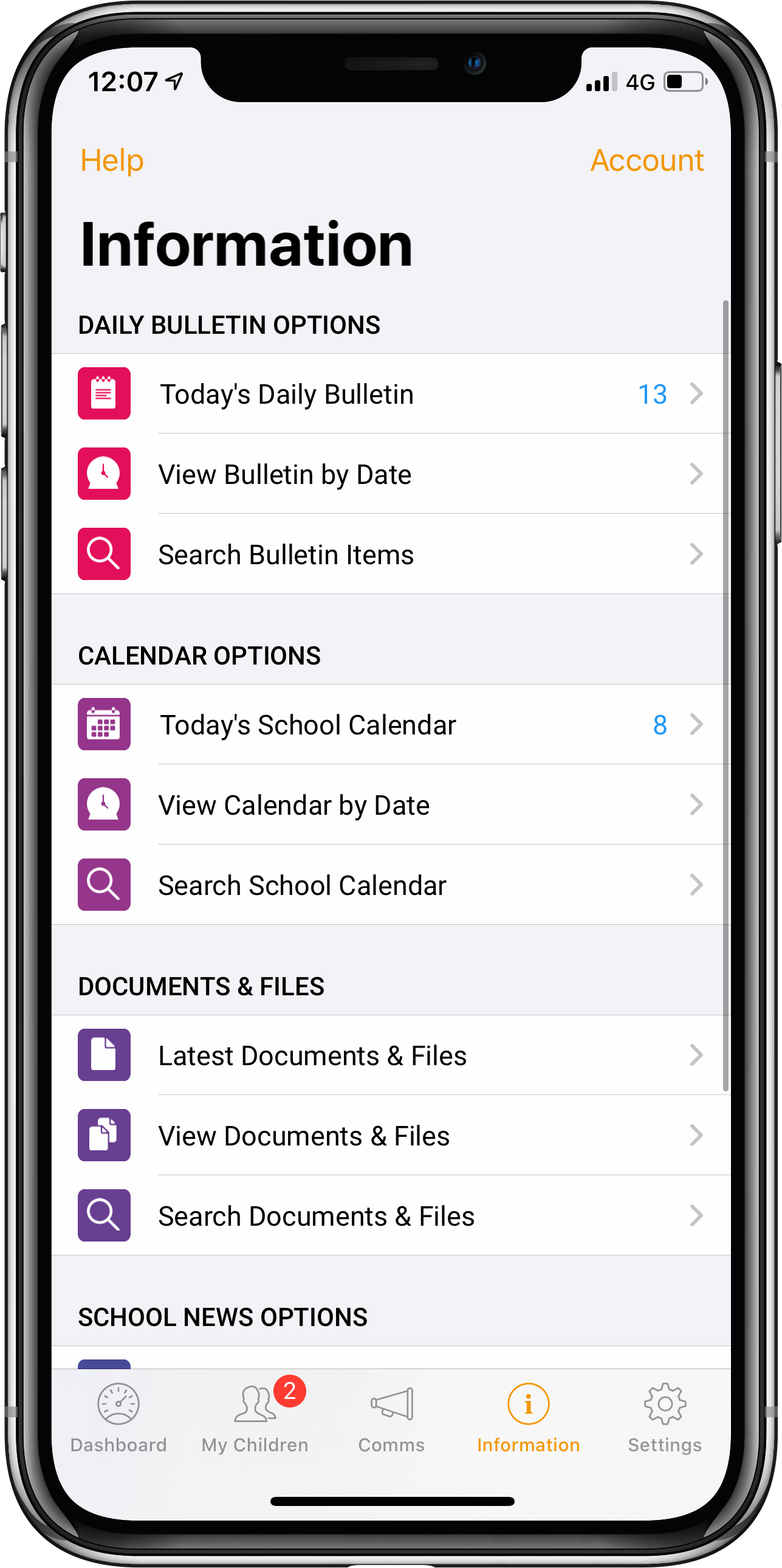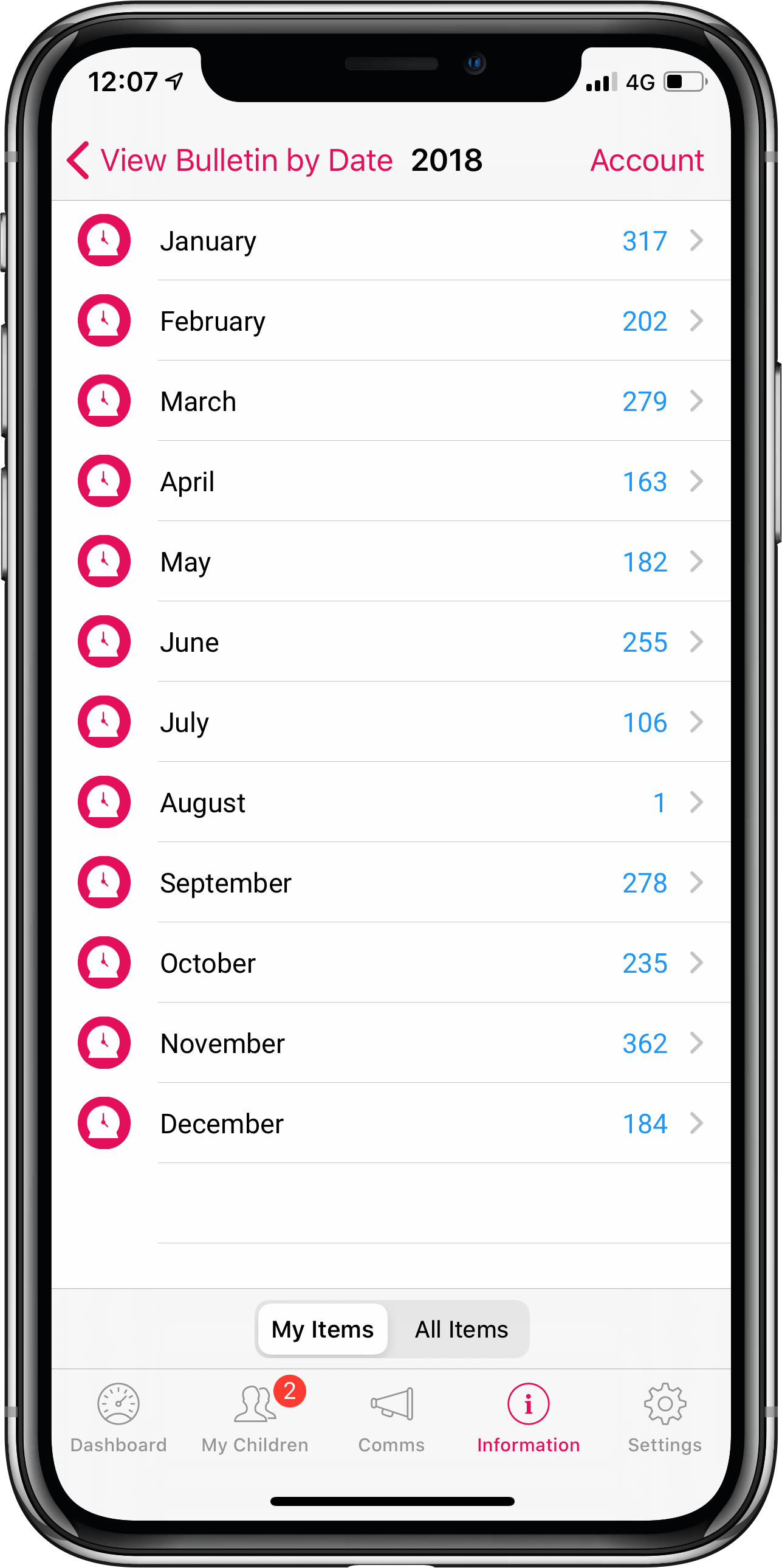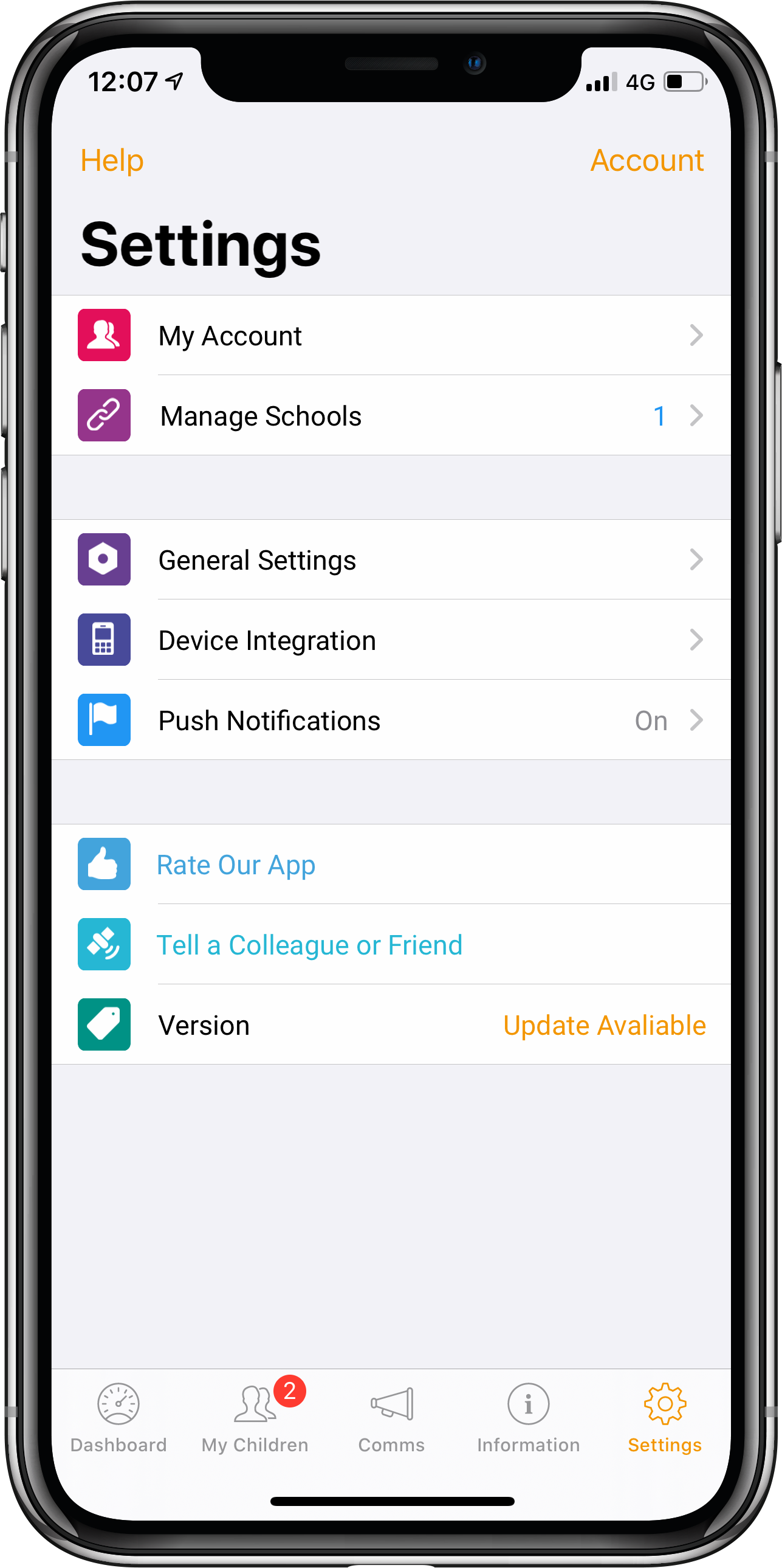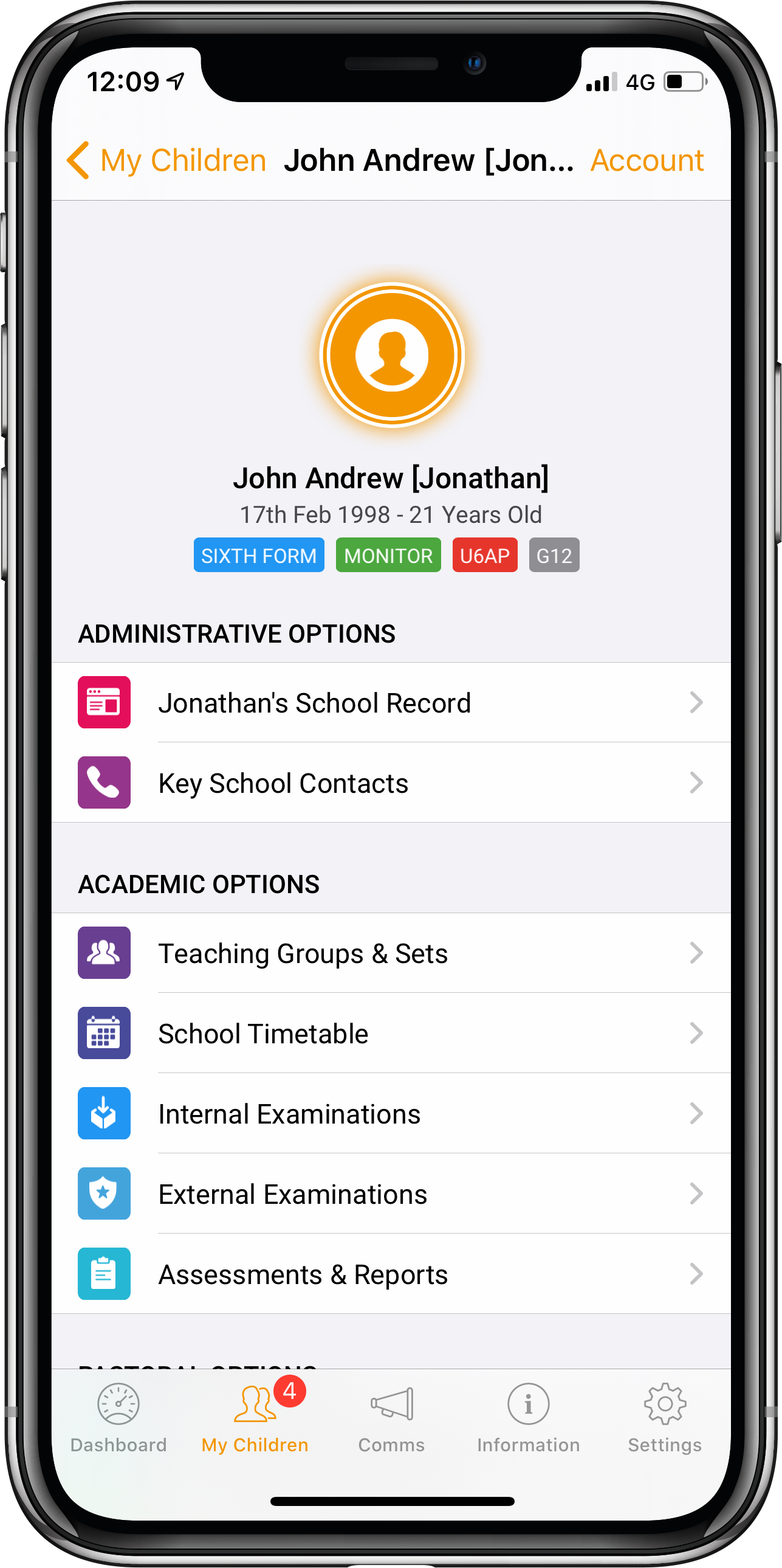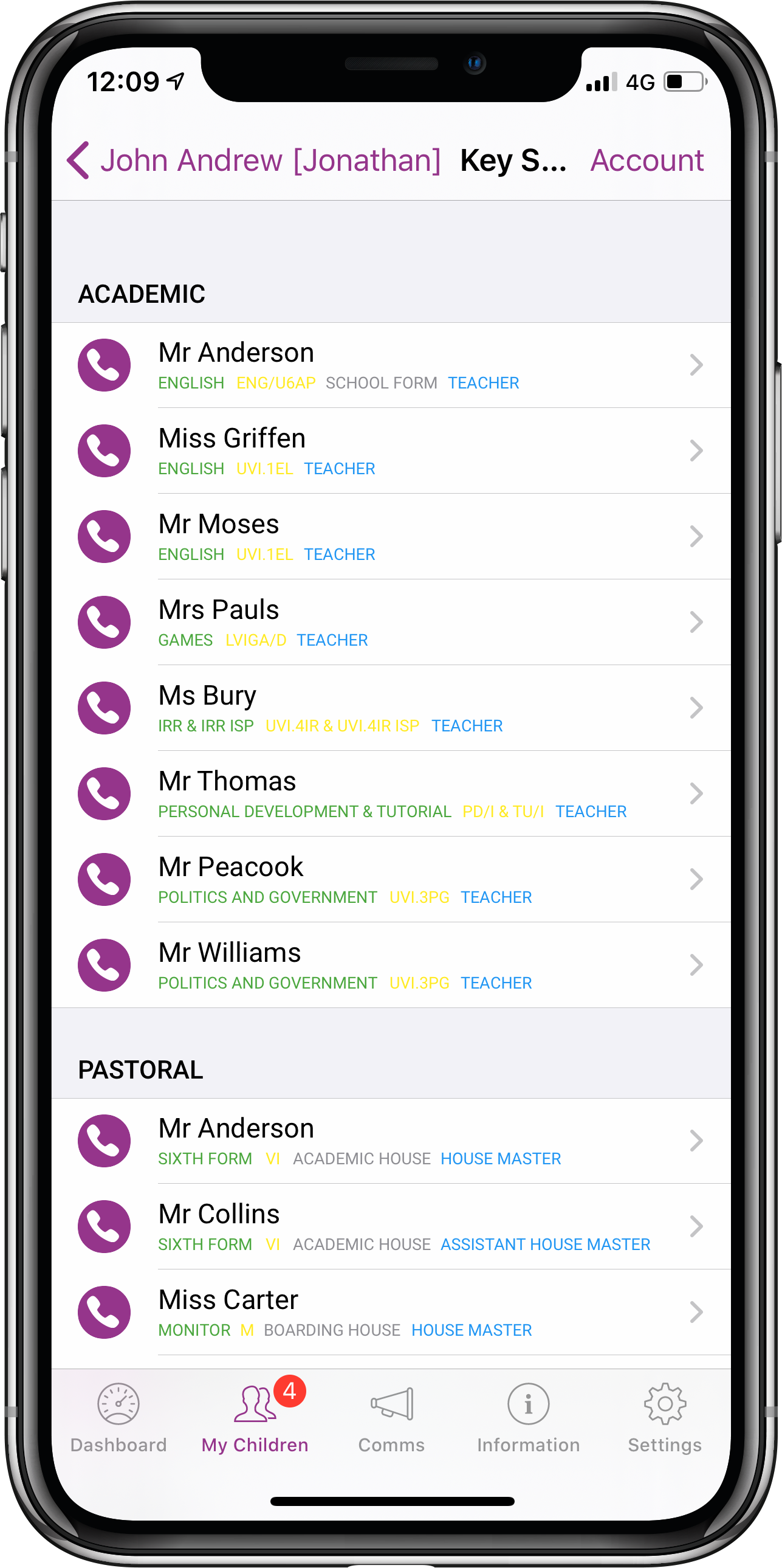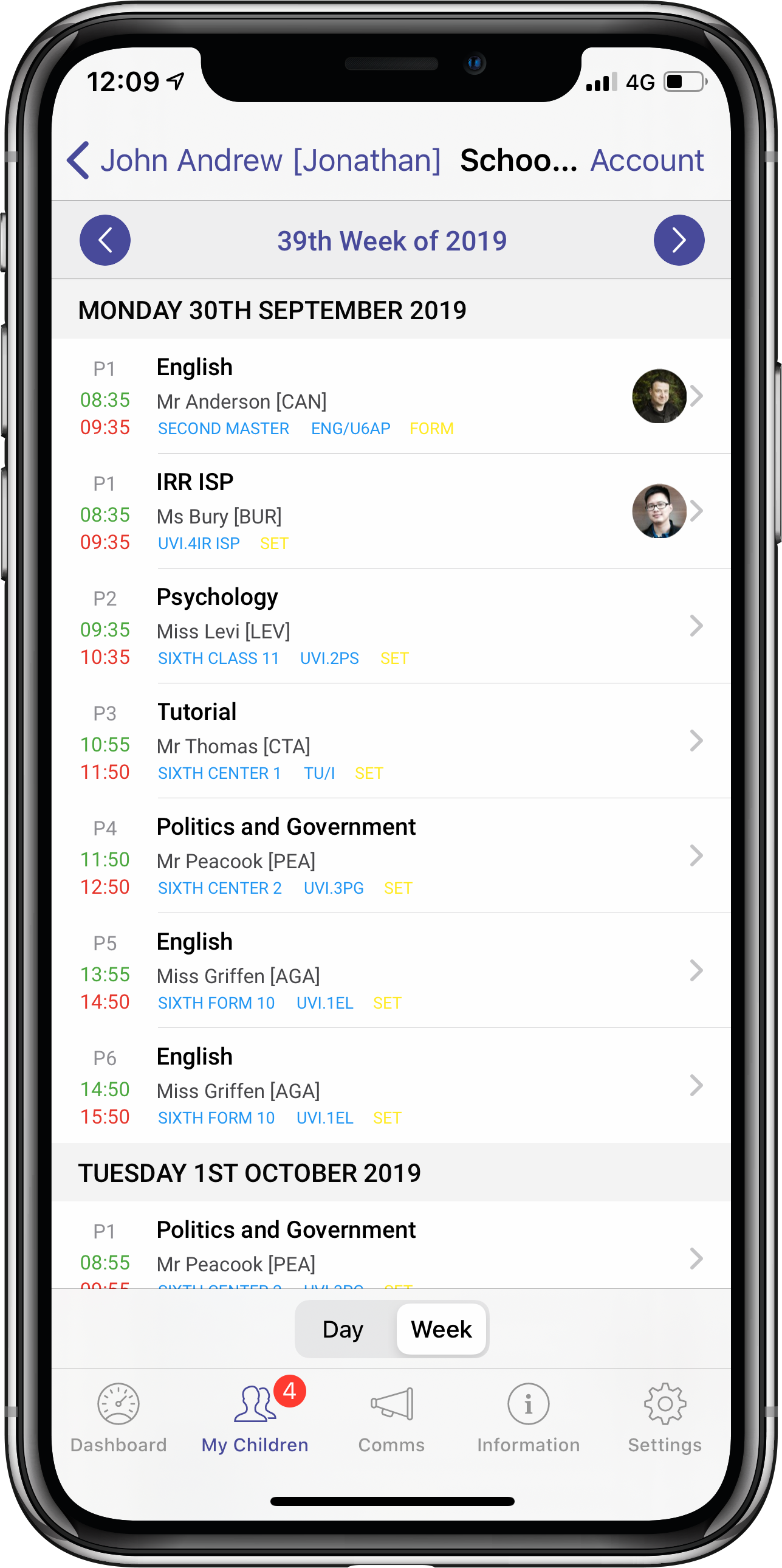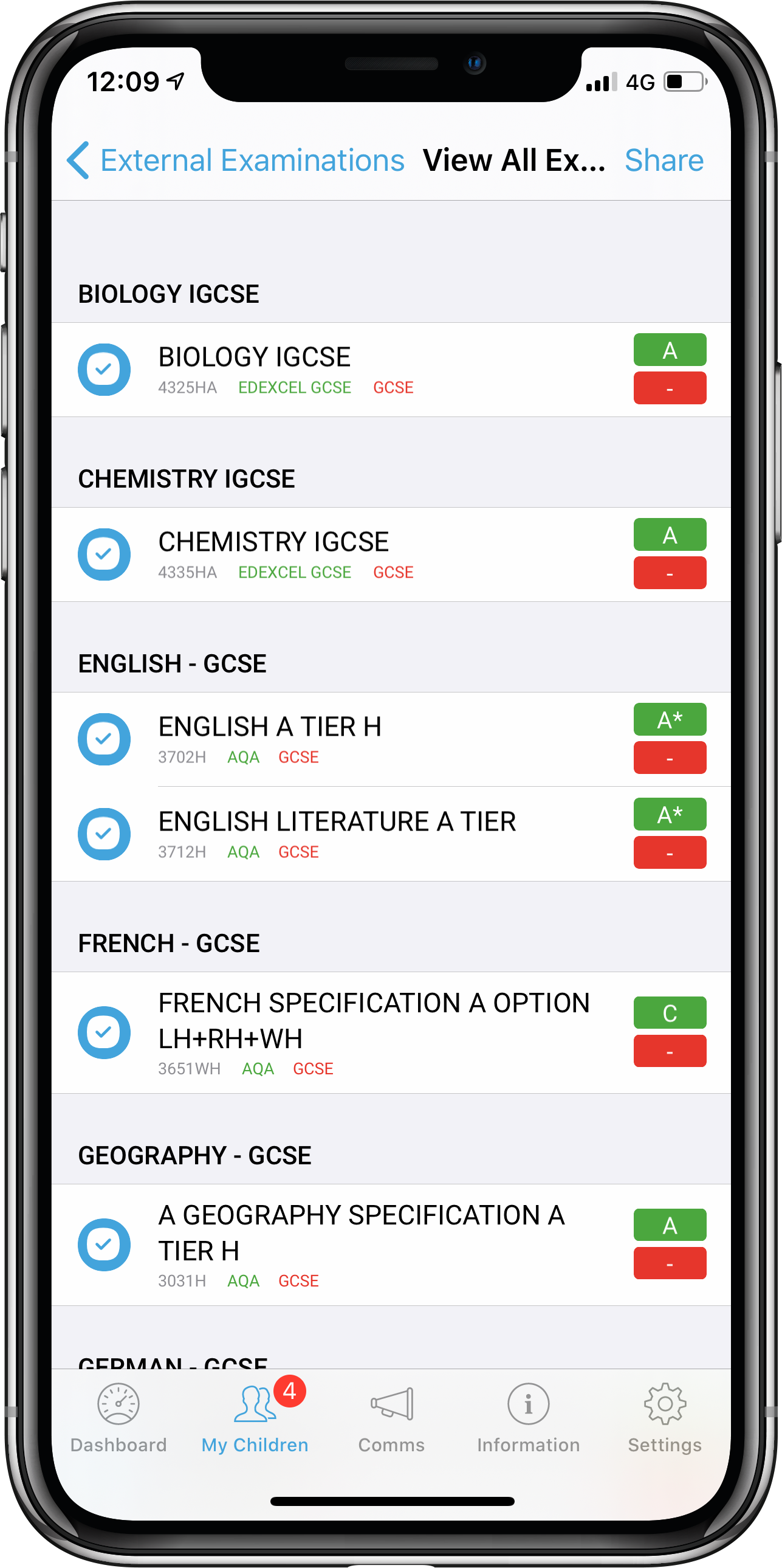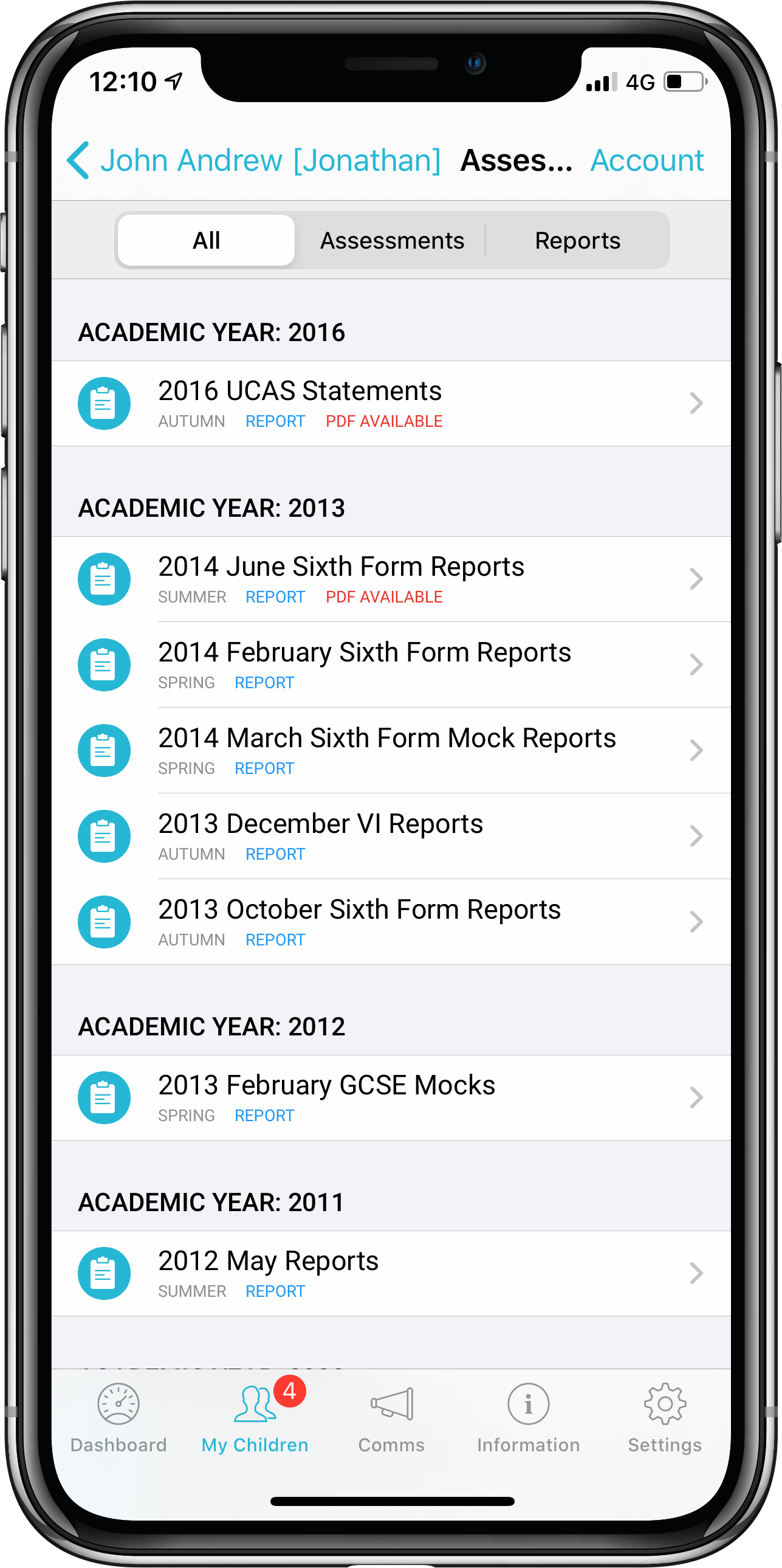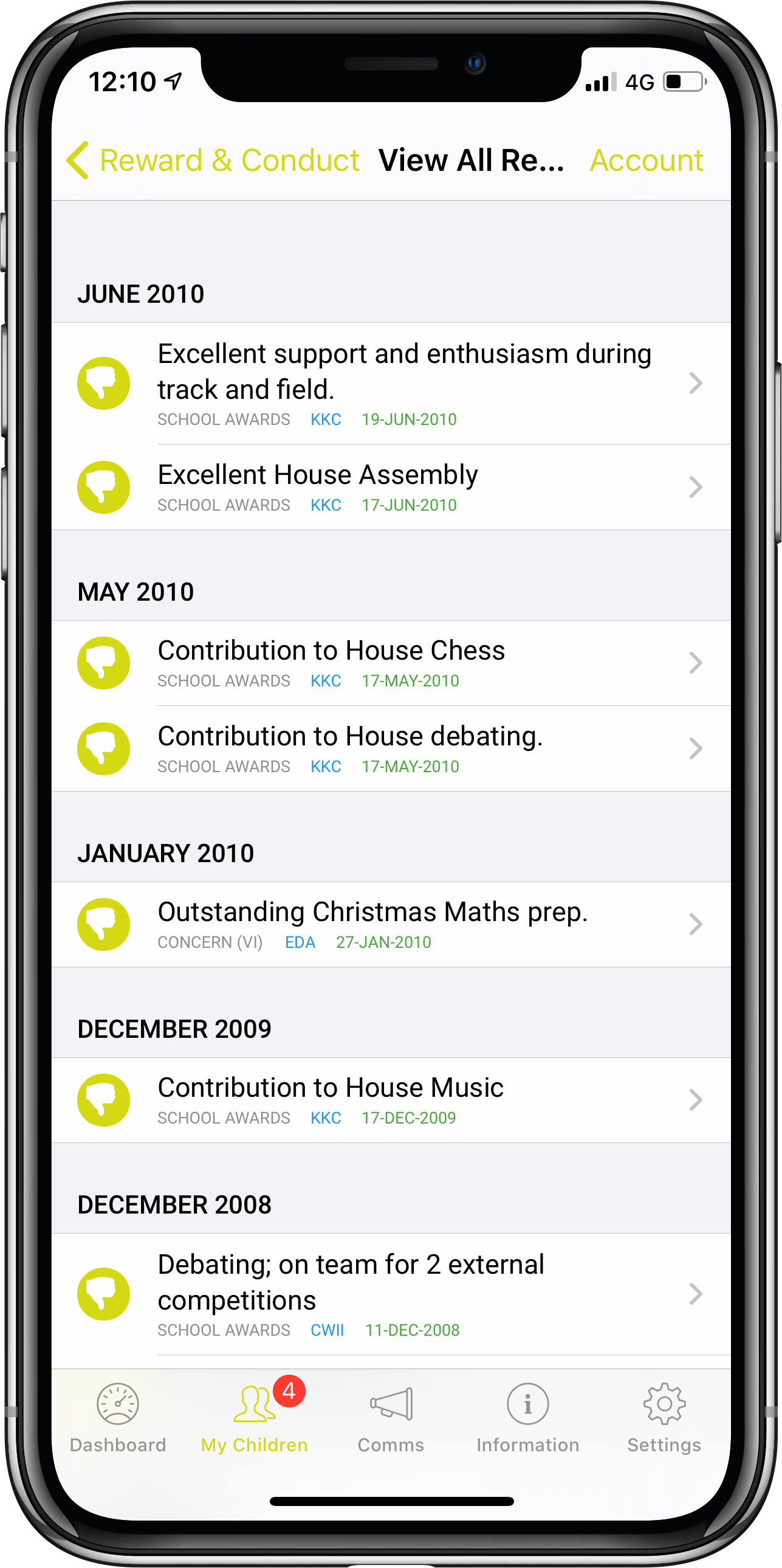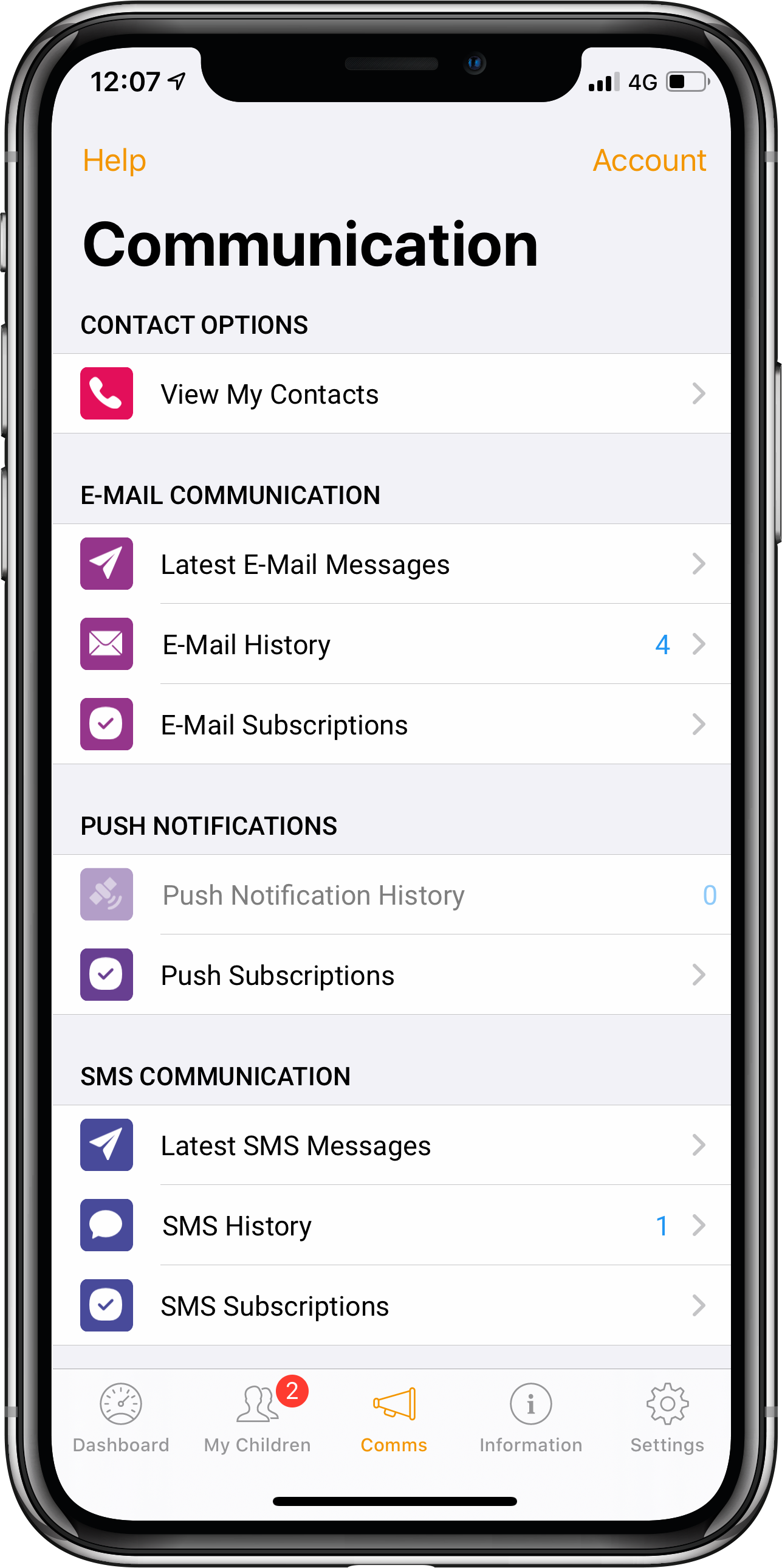The app that provides quick and easy access to everything parents need to know about their child’s school life
Share valuable student information and key school news with parents directly via their smartphone or tablet using the iParent App.
Are you a parent from a school using iSAMS?
If you’re a parent looking for your school’s parent app, you may find more information about where to find this, click here.
Quick and easy access to everything parents need to know
Giving parents access to everything they need to know about their child’s school life, including attendance records, exam results, reward and detention notifications, reports and assessments, timetables, school news and more.
You can customise the app so that it reflects your school’s branding and terminology. You can also use the integrated push notifications feature as a powerful and cost-effective new communication tool for enhancing school-parent engagement.
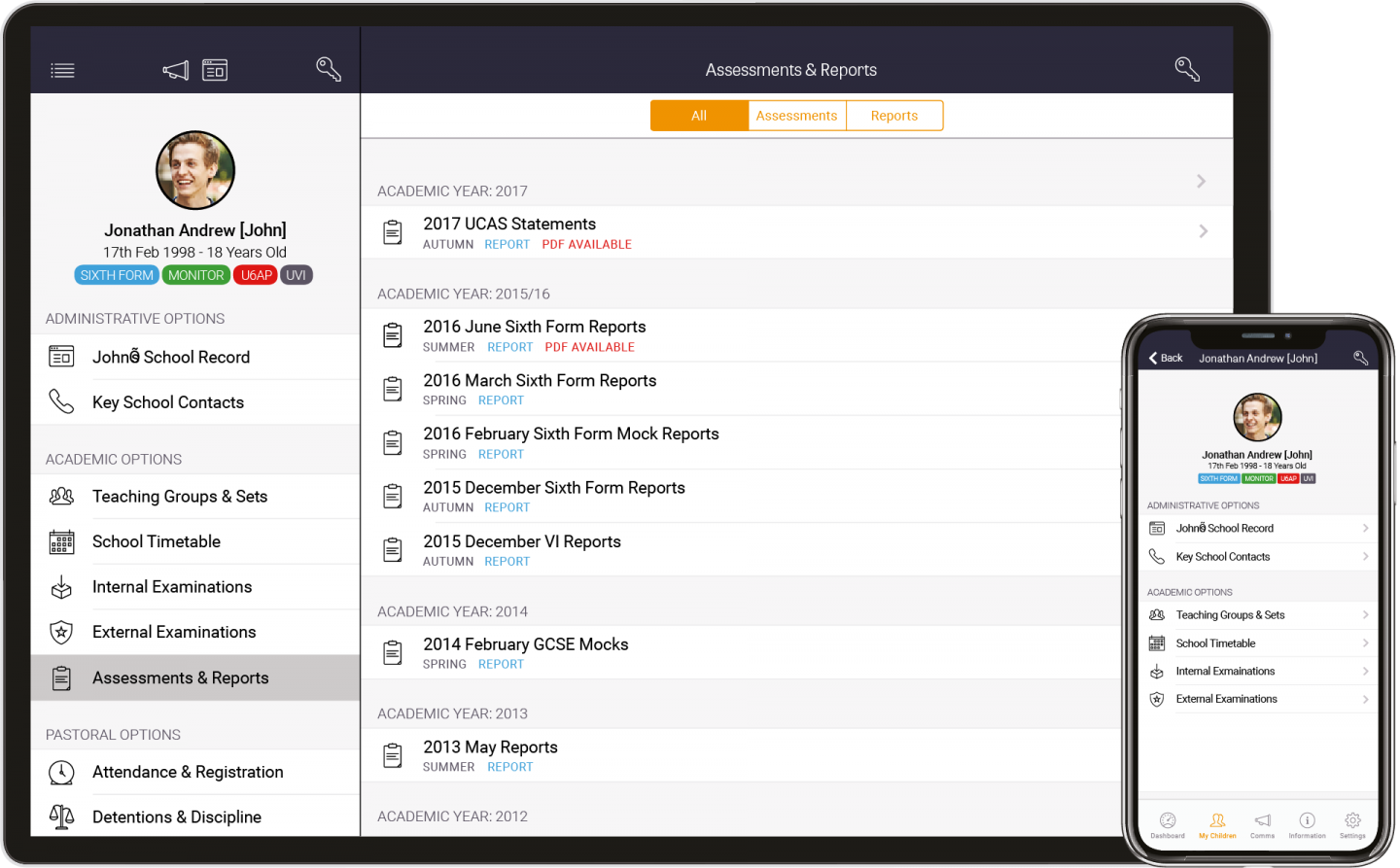
Features overview
Parents can view an individual school profile for each child at the school in one central place using a single login.
Parents can view their child’s timetable and teaching groups directly from their phone or tablet.
Current and historical school reports are displayed from the School Reporting module. Assessment data can also be viewed.
Instant access to discipline details such as detentions and reward and conduct records.
Shows internal and public exam arrangements, entries, timetables and results from the Internal Exams and External Exams modules.
Shows current and archived news and events published from the Daily Bulletin module, News Manager, Calendar Manager and the School Directory. Parents can also access the photo gallery.
Parents can view and subscribe to your school communications including emails and SMS messages.
Parents can update their contact details via the app. Authorisation is then completed by your school before any system updates and changes.
Customise the app to include your school logo, colours and fonts. Further enhance it to be uniquely named and created with your personal school icon and splash screens.
Uses normal or rich push notifications to communicate school news and share updates with parents such as exam results, room changes and sports fixtures. Notification sounds and buttons can be added to enhance the feature.
Useful statistics that offer real-time intelligence about parents usage of the app. Identify which areas of the app are the most and least popular.
Built across three unique layers to include the school, device and user, data can be quickly destroyed should a device be lost or a user account compromised. Encryption levels are controlled by your school.
You have full control over the features and information visible to parents. Turn features on/off depending on your school’s data policies.
Allows you to test what parents will see by using the parent impersonation feature.
Use the iParent App Broadcast feature to send emails directly to Parent Portal users who haven’t yet installed the App, ensuring they’re aware that it’s available and highlighting how it will be useful for them. You can even include handy installation instructions.
Take a look...
The iParent App has a user-friendly interface, organised across five key tabs:
View a snapshot of relevant notifications, news and calendar events by date.
Access profile menus for each child at the school.
Update contact details, view communication history and manage communication subscriptions.
View the daily bulletin, school calendar, school news and school directory.
Manage personalised app settings and device integration.
Technical information
The iParent App is a native app installed on parents’ mobile devices and tablets. This provides enhanced security and quicker access to information. It must be purchased by your school in order for it to be accessible to parents and only works in conjunction with the iSAMS Management Information System and Parent Portal.
iParent App offers 9 different languages: English, French, Spanish, German, Italian, Portuguese (European and Brazil), Thai, Simplified Chinese & Russian.