iSAMS Central for Independent and International Schools
Driven by Microsoft Power BI, Central is an intuitive solution to help schools reclaim their data story. Effortlessly integrate Central with your iSAMS MIS or other external MIS to harness your data and drive improved school outcomes with bespoke analytics for schools.
Actionable insights for school leadership
iSAMS Central uses Microsoft Power BI and API technology to transform your MIS data into dashboards tailored for independent and international schools. This powerful platform allows you to track real-time admissions statistics, important student data such as medical records, attendance records across the entire school, as well as gain valuable insights into SEN numbers, student well-being, and behavior statistics including detentions, exclusions, and rewards.
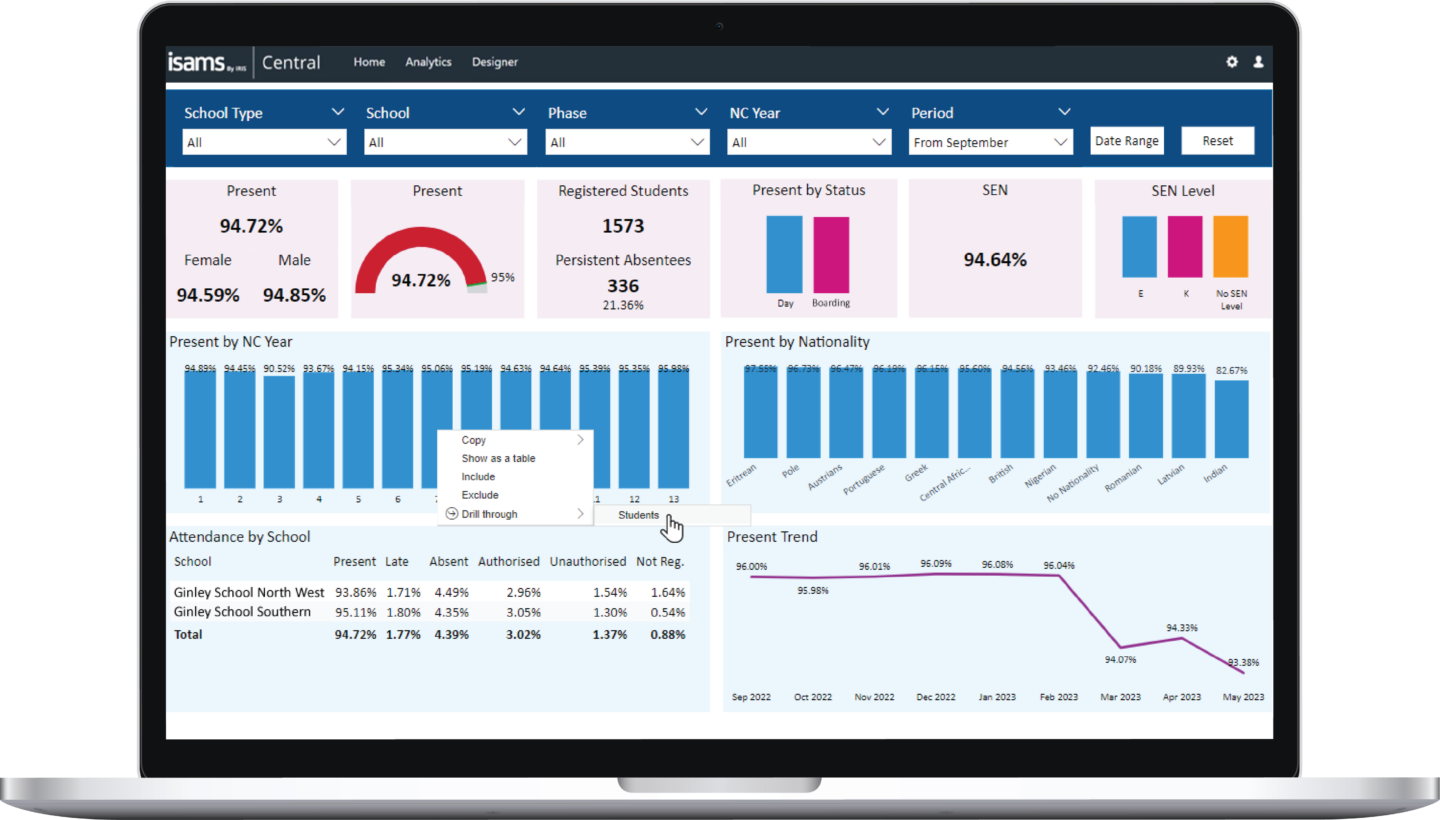
Data rich dashboards...
Admissions
Our suite of inbuilt admissions reports puts live admissions statistics at your fingertips. Avoid wasting time sifting through data to identify the bigger picture. Simply enter your chosen date range at the top of the relevant report, and watch Central transform your data into coherent visualisations, providing a comprehensive overview of your enquiries.
Current Student
The Current Students reports enable you to view all of your key student statistics quickly and easily, in one place. Analyse key student numbers and attributes, then drill down into that data. Additional Medical Appointments dashboards to view historic and upcoming appointments.
Attendance
Track attendance across your school with a wide range of inbuilt attendance reports. The front page of Central reports allows you to spot key trends and, as you’d expect, you’re able to dive deeper into each report to find out exactly what is impacting your performance.
Student Lists
The SEN report provides an overview of SEN numbers, wellbeing, and behaviour statistics, including detentions, exclusions, and rewards. Delve into the data and find out more about individuals driving the statistics and charts.
Behaviour and Wellbeing
Access live information on wellbeing concerns, reward & conduct, detentions, medical conditions and more. The reward & conduct report is a great way to track house points, positive and negative entries, and compare behavioural performance throughout the week. The medical report allows your SLT and medical staff to access an overview of past appointments, medical conditions and more.
iSAMS Central was created to empower leaders to make meaningful, data-backed decisions for the betterment of school performance.
iSAMS Central changes the way your school uses data, taking away the manual task of managing spreadsheets and providing you with the most up-to-date information for informed decision-making.
Track trends in attendance, admissions, student behaviour, and more with a variety of intuitive and user-friendly dashboards created to help you visualise your MIS data.
Key features
As you’ve come to expect from iSAMS, Central is completely cloud based and hosted in Azure for maximum accessibility and security.
With 10+ inbuilt dashboards, you can monitor attendance, admissions performance, student conduct and more. Inbuilt reports not quite right? Tweak them to suit your needs with our iSAMS Central Designer.
Turn your data stores into palatable and actionable insights for a range of school departments, thanks to Central’s user-friendly interface.
Understand the ‘why’ behind every report by drilling down into individual records and quickly make interventions to improve results.
Control who has access to each report, including how much detail is available, whether you’re sharing with governors or teachers.
View your school performance as a whole, or delve into the details to find the key data points and form bespoke action plans.