iSAMS launches iUniversity, a dedicated platform for on-demand learning
iSAMS has announced the launch of a dedicated platform for on-demand learning aimed at its 500,000+ daily users.
In 2005, iSAMS launched the first version of the iSAMS MIS – the first and only web-based MIS on the market. iSAMS has since developed to be as flexible as possible for users by enabling them to access the system from home or via a mobile device. The iSAMS team then set a new goal to offer easy access to learning resources, empowering users to learn and refresh their skills at their convenience.
iSAMS has now announced the launch of iUniversity. iUniversity gives all iSAMS users instant access to interactive training courses on a range of topics wherever they are, at a time convenient to them.
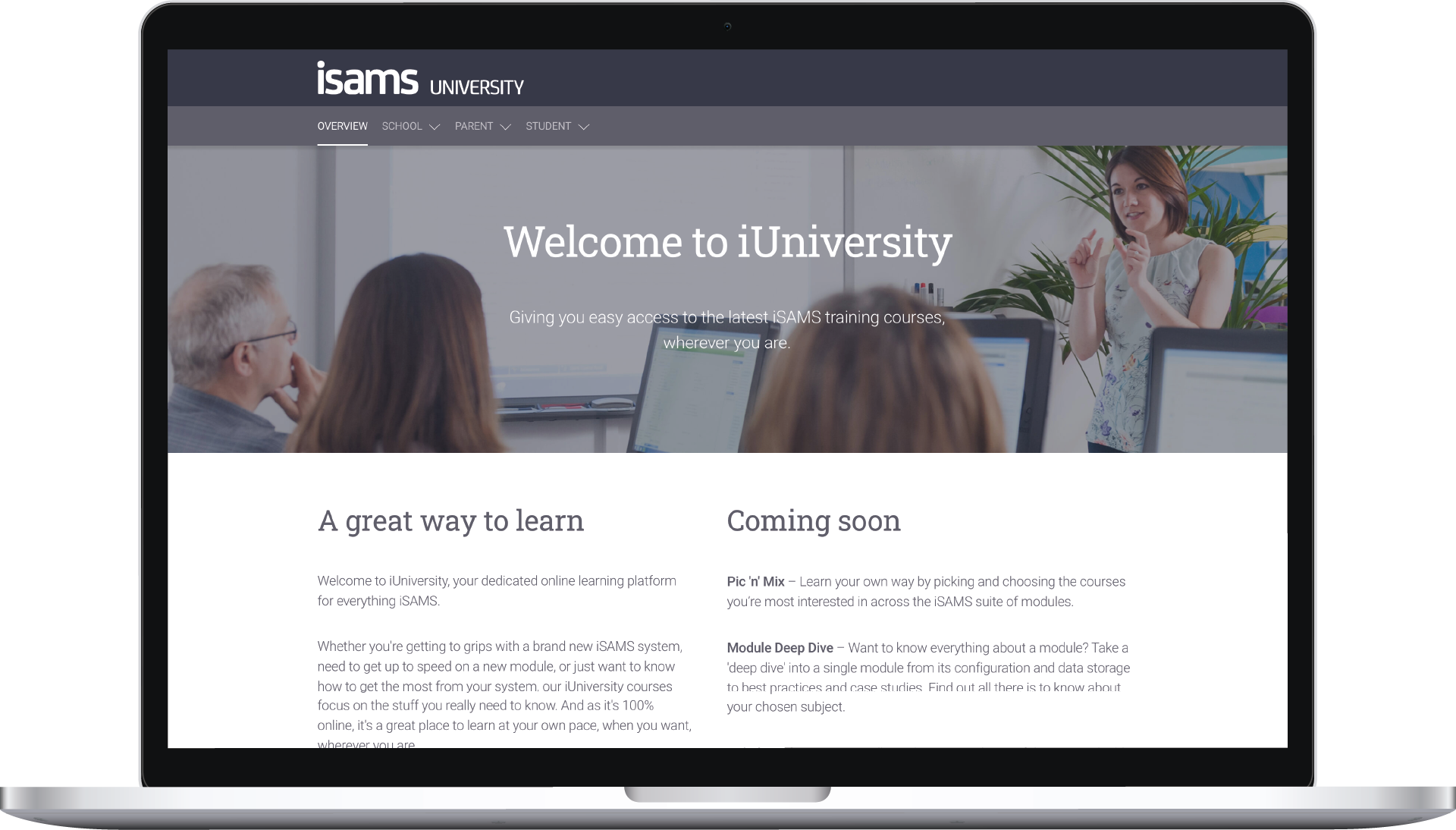
Launching with seven free courses covering the basics of iSAMS, iUniversity will grow into a comprehensive resource centre for users’ online training needs. Whether users are brand new to iSAMS or in need of a refresher course after the summer break, iUniversity provides engaging content to help explore the iSAMS desktop, navigate and personalise the dashboard and module bar, discover the most useful iSAMS wizards and use iSAMS on the go with the iTeacher app.
How to access iUniversity
To access iUniversity, simply navigate to iuniversity.isams.com.
What courses does iUniversity offer?
Getting started
Learn how to log into iSAMS for the first time and become familiar with the iSAMS desktop. This course covers all necessary skills to navigate and personalise the iSAMS dashboard, search for modules and use the wizard bar.
Taking a register
For teachers, taking the register is an essential daily activity. This course helps teachers to take the school register, find previous attendance history and deliver registration notes.
Communication wizards
This course covers the various ways users can communicate with staff, parents, and students. Learn how to email colleagues and students using the iSAMS wizards and where to add daily bulletins for everyone to see.
Logging discipline, behaviour and wellbeing records
This course focuses on recording behaviour, both positive and negative, and logging wellbeing concerns. Learn how to use the iSAMS wizards to quickly reward an individual or a whole class, how to put a student in detention and where to go to report a concern.
Entering assessments and writing reports
Learn how to navigate the iSAMS reporting suite of modules to enter assessments and write school reports. This course helps teachers to complete reports efficiently, including writing comments, adding exam results and grades, viewing past reports, and using the statement bank. The course also covers how to proofread colleagues’ reports online.
Using Student Profiles
This course provides an introduction to Student Profiles, which gathers information on a student from over 20 modules and presents it in one easy-to-navigate location. Learn how to search for students and access key information such as their behaviour and discipline records, attendance history, past reports and tracking models.
The iTeacher App
This course is designed to help users get started with the iTeacher and iReport Apps. Learn how to use iSAMS on the go, including taking a register, communicating with students and parents, writing reports and more.
The future of iUniversity
The iUniversity team is working on several new features to enhance iUniversity, including:
Pic ‘n’ Mix – Pick and choose the courses the most relevant courses.
Module Deep Dive – Take a deep dive into a module to learn about everything from configuration and data storage to best practices and case studies.
Role-based learning– Follow a learning pathway of the most valuable courses for a particular job role.
Certifications – Complete a range of iSAMS certifications for professional development.